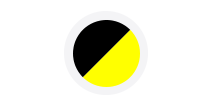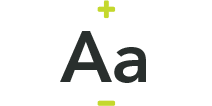In this article, I will share my experience of using Microsoft Copilot; a powerful AI assistant that helps you write, code, produce content and generally work faster and deliver improved quality.
I have been using Copilot across Windows 11, and O365 on both Windows and Mac OS since late 2022. The initial hype of “…my computer talks to me” is quickly over and I was still amazed with the value and the difference having access to a tool like Copilot made. During this period, I have used three of the AI tools from Microsoft;
- Copilot in Windows 11
- Copilot in O365
- Copilot in Bing (Enterprise and Personal use)
Coding
How does Copilot work when coding?
Firstly, let me be clear, I am not a hardcore coder, more a hobbyist working across several platforms: Node.js, Visual Basic, Python, Bash and C# as used in Arduino. The Copilot capability is powered by the OpenAI Codex, a deep learning system that can generate natural language and code from a given context. When used for coding, Copilot works as a Visual Studio Code extension that integrates seamlessly with your editor and your workflow. You can use Copilot in two ways: as a code completer and as a code generator.
As a code completer, Copilot suggests relevant code snippets as you type, based on your code and the comments you write. You can accept, reject, or modify the suggestions as you wish.
As a code generator, Copilot can create entire functions, classes, or files from a few words or a comment. You can trigger Copilot without even clicking outside of your editor, just by typing // or /** and then describing what you want in natural language. When you get used to the simplicity of this capability it becomes irreplaceable!
How Copilot Helped Me With Code
Copilot has helped me in many ways, but I will highlight three main benefits: speed, quality, and creativity.
Firstly, Copilot has increased my speed of coding by reducing the time I spend on looking up documentation, searching for examples, or debugging errors. Copilot often knows what I want to do before I do, and it saves me keystrokes and clicks.
Secondly, Copilot has improved the quality of my code by suggesting leading practices, catching bugs, and adding tests and documentation. Copilot helps me write cleaner, more readable, and more maintainable code. As a hobby coder, Copilot sometimes surprises me with code that I would not have thought of, or maybe wasn’t even aware of and it challenges me to learn new ways of creating code, and understanding more fully the best practices I should be following. The last game changer was when I realised that, using Python, I am unable to do 100% of what I set out to do. Instead, I asked Copilot to rewrite my code in Nodejs or Visual Basic. The time-saving here is incredible.
Copilot and Document Creation
Outside of code I also write a lot of articles, work in spreadsheets and create presentations. I’ll list a few use cases and hopefully you can start trying out on your own soon;
Document Creation
Imagine if you will that you have a subject, you have a view as to what you want to say but you are facing writer’s block trying to work out how to start a document. With Copilot I can roughly phrase what I am trying to say and the AI will create either the skeleton or start of a document that can help me get going. Even though I may eventually overwrite the text created it is enough to get my creative juices flowing.
Document Review and Sentiment Analysis.
When I have written an article I can use Copilot as a sounding board. Just by clicking the button at the end of the article (soon we will have the Copilot key on the keyboard too) and entering my question Copilot can give me a document summary, review or even sentiment analysis. It is also possible to ask Copilot to look for online articles like yours to check if you are saying something new or different or exactly the same as someone else.
Cross-Document Creation
The last case I want to share is about how a full form document, such as this article, can be used by Copilot to create a presentation in PowerPoint with a few chosen words. As with all things Copilot or AI generated this doesn’t do all the work nor absolve you of responsibility; but what it does do is save you time, lots of it.
Time of the Day Isn’t Important
Finally, one of the best things about Copilot is I can ask it a question, or for its support 24x7. Innovation isn’t always between 9 and 5, quite often it could be 6 am or 10pm when my colleagues would not appreciate a, “What do you think of this?” phone call, but Copilot is ready willing and able to assist, even then.
Conclusion
Copilot is more than just a tool it is a gateway to creativity and productivity gains. It does require that you carry out a readiness assessment, understand how you will implement it, drive adoption and most of all ensure security of data is maintained.
It may surprise you to know that I used Copilot to create this article’s outline, bullet points and headings! Afterwards, I created the content myself.
With Copilot, you can unleash your creativity, maximise your productivity, and achieve your goals faster and easier. If you want to know more about how Copilot can help you transform your business with AI, don't hesitate to contact us. We are happy to answer your questions, show you a demo, or in some cases it is possible to enable a proof of concept.
Copilot is ready to join you on your journey to AI excellence. Are you ready?
Contributors
-
 Tim Russell
Tim RussellChief Technologist - Modern Workspace